Installation
Supports Unreal Engine 5.5 and later versions.
Installing the Plugin
- Purchase the plugin from Fab and install it in your engine.
- After installation, verify activation in the UI category under
Edit → Plugins.
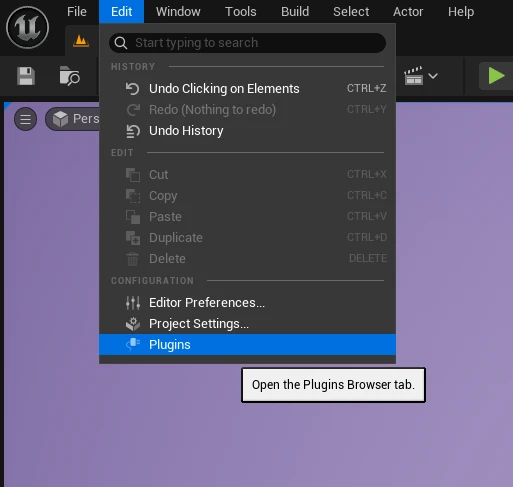
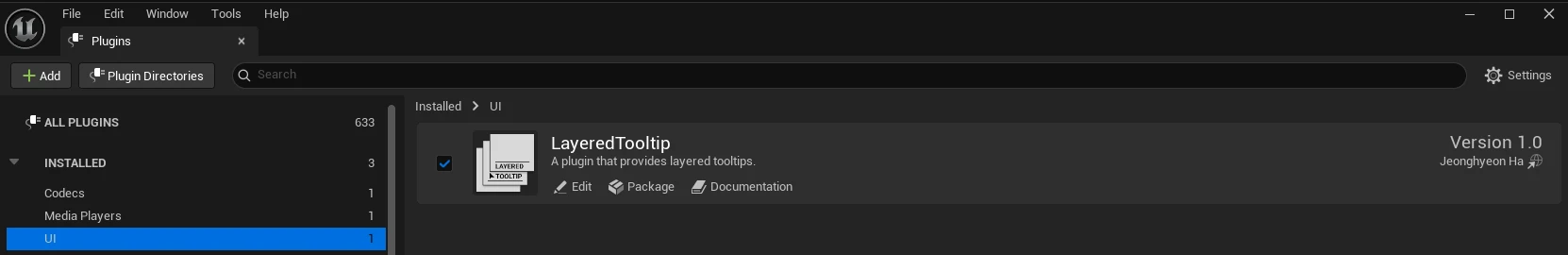
Configuring the Plugin
- Access plugin settings at
Edit → Project Settings → Plugins → LayeredTooltip Settings.
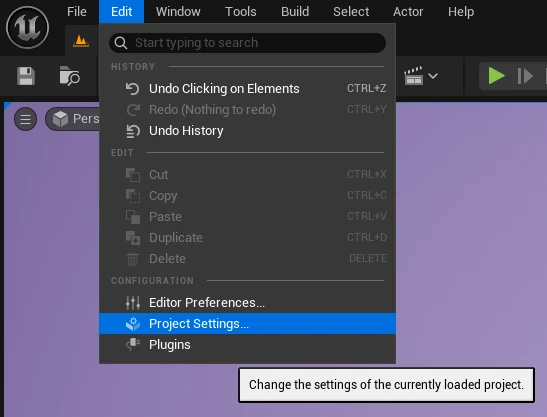
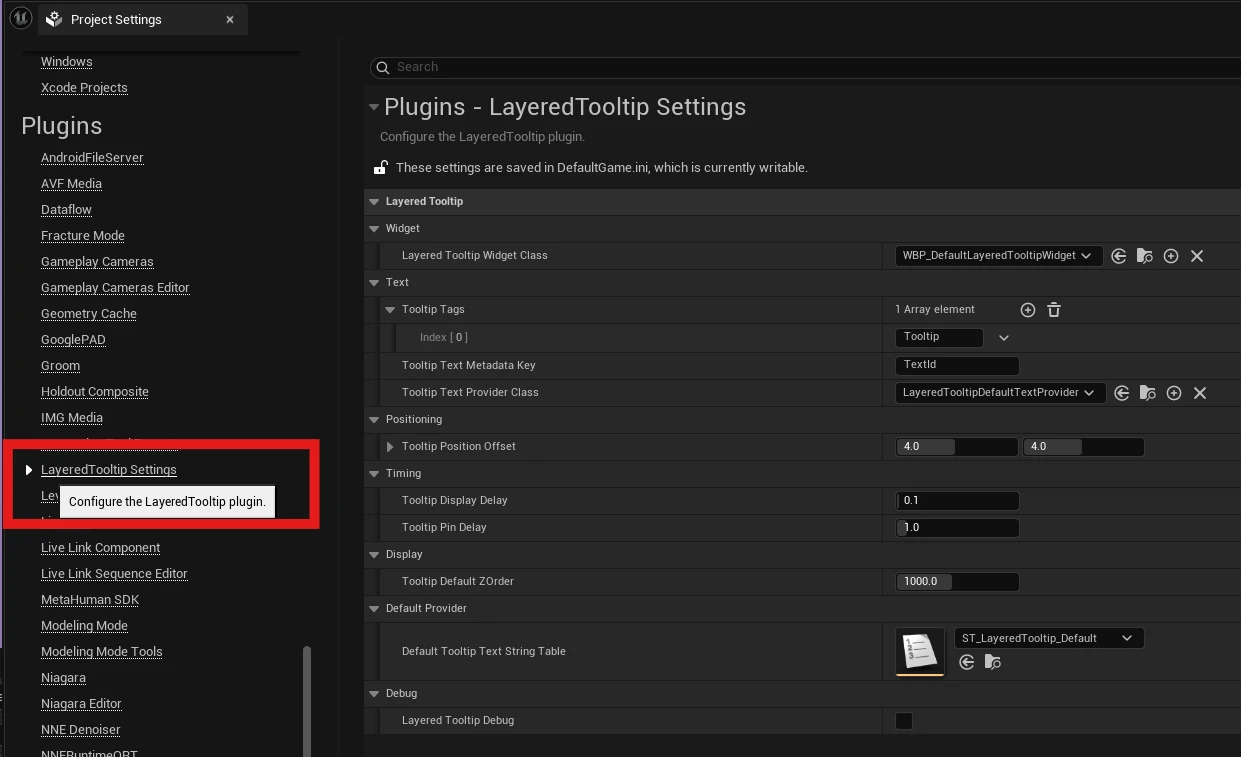
Viewing Plugin Content
This plugin uses several default assets from the plugin content folder.
These assets are located under
Pluginsat the following path:/LayeredTooltip//LayeredTooltip/DefaultResources/If plugin content is not visible in the Content Browser, follow these steps:
-
Enable
Content Browser Settings → Show Plugin Content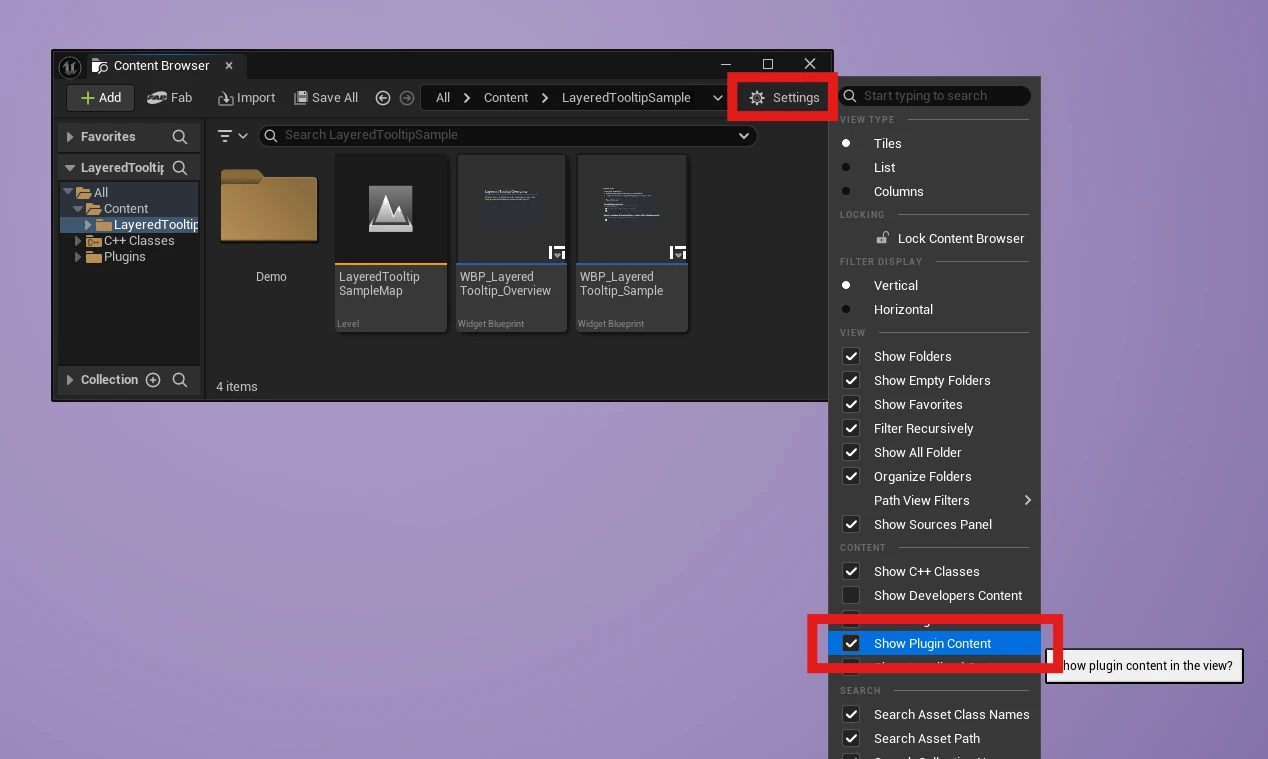
Sample Project
A comprehensive sample project demonstrates the tooltip system's structure and usage. The sample includes Blueprints, tooltip UI configuration examples, and related String Tables and Data Tables.